Note: you can only use DD-WRT to connect to SwissVPN if your WAN connection uses DHCP. If you need to use the built-in PPPoE client (e.g. because you have connected your DD-WRT router to an ADSL modem), then you cannot use it to connect to SwissVPN via PPTP.
-
Log into the control panel of your DD-WRT router and click on "Setup", then "Basic Setup".
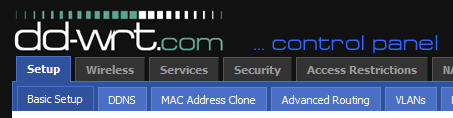
-
Choose "PPTP" as the WAN Connection Type.
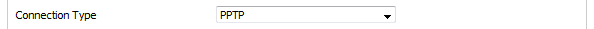
-
Enter connect.swissvpn.net in the Gateway (PPTP server) field. You can disregard the Gateway IP address field above it; this will be obtained automatically via DHCP.
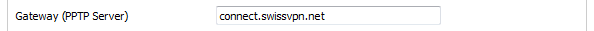
-
Enter your SwissVPN username and password in the corresponding fields.
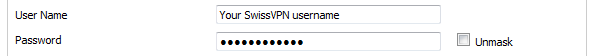
-
Set the options as shown on the screenshot:
- Enable PPTP Encryption
- Disable the "Disable Packet Reordering" option
- Enter "mppe required,stateless" in the Additional PPTP Options field
- Disable STP
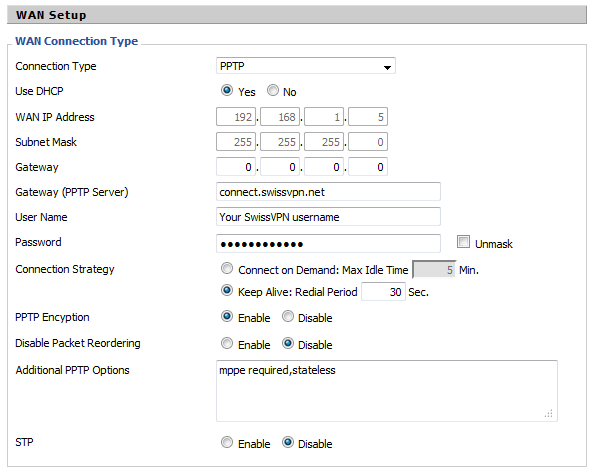
-
Save and Apply the settings.
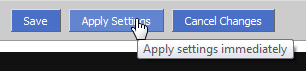
-
Sie sind jetzt mit SwissVPN verbunden!
Um zu überprüfen, dass alle Ihre Verbindungen ins Internet über Ihre sichere SwissVPN-Verbindung laufen, gehen Sie einfach auf www.swissvpn.net und prüfen Sie den Indikator.